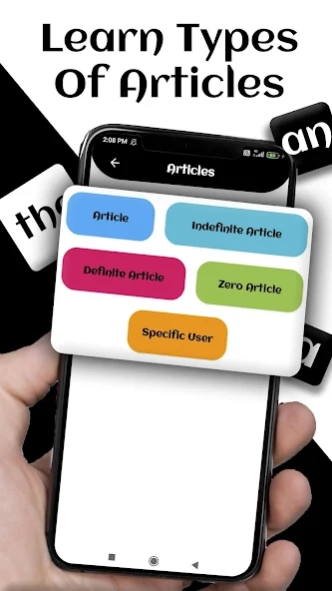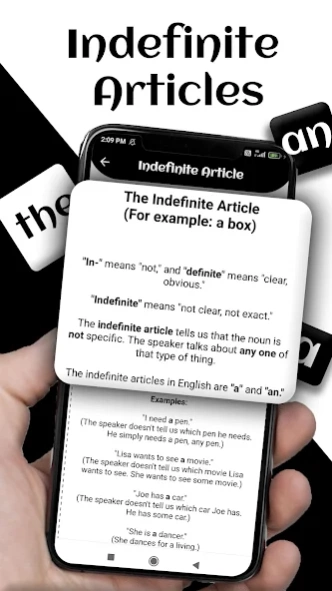Learn Articles 3.1
Free Version
Publisher Description
Learn Articles - Learn Articles is very simple app for learning English Articles.
Articles are an important part of the English language. Without a good knowledge of the articles, you will not be able to achieve significant success in learning English. Good knowledge of the articles is an indicator of your level of English. Because in English, the article often gives a semantic load to a noun and the misuse of one or another article can affect the meaning of the sentence, can cause misunderstanding of the interlocutor and can be critical for use in documents or business letters. Now that you understand the importance of learning English articles, you cannot pass by our application.
Our app offers you the most effective way to learn articles - by reading famous books and texts in English.
In our application, you will find articles divided by topic. You can only read what is interesting to you. Thanks to the large number of themes, you can find the text to your taste. There will be no articles in the text you selected. You need to read the sentence carefully and insert the missing article correctly.
Learn Articles is very simple app for learning English Articles. It's very easy to learn from Learn Articles App.
This offline app offers:
- Simple user interface
- Free for life time
- Very lite in size
- User friendly
About Learn Articles
Learn Articles is a free app for Android published in the Teaching & Training Tools list of apps, part of Education.
The company that develops Learn Articles is Proud Indian Studio. The latest version released by its developer is 3.1.
To install Learn Articles on your Android device, just click the green Continue To App button above to start the installation process. The app is listed on our website since 2021-08-31 and was downloaded 10 times. We have already checked if the download link is safe, however for your own protection we recommend that you scan the downloaded app with your antivirus. Your antivirus may detect the Learn Articles as malware as malware if the download link to com.codedonor.learnarticle is broken.
How to install Learn Articles on your Android device:
- Click on the Continue To App button on our website. This will redirect you to Google Play.
- Once the Learn Articles is shown in the Google Play listing of your Android device, you can start its download and installation. Tap on the Install button located below the search bar and to the right of the app icon.
- A pop-up window with the permissions required by Learn Articles will be shown. Click on Accept to continue the process.
- Learn Articles will be downloaded onto your device, displaying a progress. Once the download completes, the installation will start and you'll get a notification after the installation is finished.